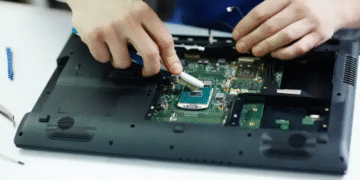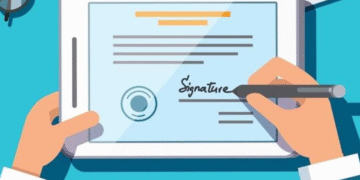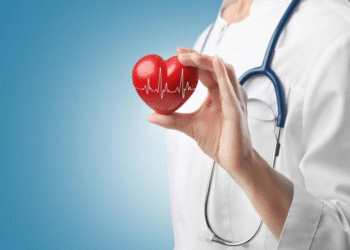In today’s fast-paced world, effective communication is key to conveying complex ideas quickly and efficiently. Traditional presentations, while informative, often lack the visual appeal and engagement needed to capture an audience’s attention. This is where AI-powered video presentations (PPTs) come into play, transforming ordinary slides into dynamic, visually engaging experiences. By incorporating artificial intelligence (AI), presentations can be made more interactive, efficient, and impactful.
This blog explores how AI video PPTs are revolutionizing presentations, their benefits, best practices, and the future of AI in the world of visual communication.
What is an AI Video PPT?
An AI Video PPT refers to a presentation where artificial intelligence is used to create or enhance video elements within the traditional slide format. Rather than relying solely on static text and images, AI video PPTs incorporate dynamic visual content such as automated video generation, animations, and data visualization.
In an AI video PPT, PPT maker AI tools can help streamline the design process, automate the creation of video content, and ensure that the presentation flows seamlessly from one point to the next. These tools allow users to input raw data or text, and the AI then generates compelling visuals and videos to accompany the material.
Whether for business, education, or marketing, AI-driven presentations elevate the user experience by reducing manual effort and adding a layer of sophistication to slide decks.
Benefits of Using AI in Video PPTs
Enhanced Visual Storytelling
One of the most significant advantages of AI video PPTs is their ability to enhance visual storytelling. Presentations are no longer just a sequence of bullet points or plain text. Instead, AI can turn dull, static content into dynamic, animated visuals that tell a compelling story.
Visuals have a unique ability to communicate complex information quickly. AI video PPTs can generate relevant animations and videos based on the text or data provided, making it easier for the audience to grasp key concepts. For example, instead of showing a simple chart or graph, AI can animate the data to show growth trends, comparisons, or patterns over time.
By adding these dynamic elements, presentations become more engaging and memorable, increasing the likelihood that the audience will retain the information.
Time-Saving Automation
Creating presentations manually is often time-consuming. From designing slides to finding or creating visual content, the process can be tedious, especially for those who lack design expertise. AI video PPTs drastically reduce the time spent on these tasks by automating many of the design and content creation processes.
AI can automatically generate slides based on an outline or content structure provided by the user. It can also recommend layouts, and transitions, and even suggest videos or animations that suit the topic. This automation allows users to focus more on the content and messaging of their presentation, rather than spending hours perfecting the design.
Moreover, AI can update slides in real time based on changes to the data or content, ensuring that presentations are always accurate and up-to-date with minimal manual intervention.
Personalization and Interactivity
AI brings a level of personalization that is difficult to achieve with traditional presentation methods. By analyzing audience data and preferences, AI can tailor the presentation content to the specific needs of the audience. This personalized approach increases engagement, as the presentation becomes more relevant to the viewers.
Additionally, AI video PPTs allow for more interactive presentations. Features like embedded quizzes, polls, and interactive videos can be seamlessly integrated into the slides. This not only makes the presentation more engaging but also provides real-time feedback from the audience. Interactive elements help in keeping the viewers involved, which is especially beneficial in longer presentations or educational settings.
Improved Audience Retention
Retaining audience’s attention throughout a presentation is a common challenge. Static slides with lengthy text often lead to disengagement. AI video PPTs, with their dynamic visuals and interactive features, address this issue by making the content more engaging and easier to digest.
Studies show that people are more likely to retain information when it is presented in a visual format, especially when video elements are involved. Videos can convey emotion, tone, and context far better than plain text, making them a powerful tool for improving audience retention. By integrating AI-generated videos into presentations, you can make your message more memorable and impactful.
How AI Enhances Video Elements in Presentations
Automated Video Creation
One of the standout features of AI in presentations is its ability to automatically generate videos. Users can input basic text, data, or images, and the AI will generate a video that visually explains the information. This is particularly useful for explainer videos, product demos, or training sessions.
For example, if you need to explain a complex concept, AI can create an animated video that walks the audience through the process step by step. These videos can be customized in terms of style, length, and tone to suit the presentation’s needs.
The ability of AI to generate videos on-demand saves time and eliminates the need for extensive video editing skills. It democratizes video creation, allowing anyone to produce professional-quality videos for their presentations.
Seamless Integration of AI Videos into Slides
Once AI-generated videos are created, they can be easily integrated into your presentation slides. Unlike traditional methods, where embedding videos may cause formatting or playback issues, AI tools ensure that videos fit seamlessly into the slide design. These tools optimize video length and transitions based on the overall flow of the presentation.
AI can also help with video resizing, compression, and optimization to ensure smooth playback, even on devices with lower processing power or slower internet connections. This ensures a professional, smooth experience for both the presenter and the audience, regardless of the presentation’s platform.
Best Practices for Creating AI Video PPTs
Keep it Concise
When incorporating AI-generated videos into your presentation, it’s essential to keep the videos short and focused. Lengthy videos may cause the audience to lose interest or distract them from the core message. Aim for short, bite-sized video segments that complement the main points on your slides.
For instance, instead of creating a 10-minute explainer video, break it into shorter, 1-2 minute clips that align with specific sections of your presentation. This way, the video content supports your points without overwhelming the audience.
Balance Video and Text
While AI video PPTs excel at providing engaging visuals, it’s important to strike a balance between video content and text. Overloading your slides with videos can make the presentation feel cluttered and hard to follow. Instead, use short, informative text to complement the videos.
Ensure that the text highlights the key takeaways from the video. This combination of visual and textual elements helps reinforce the message and makes the presentation more cohesive.
Optimize for Different Devices
Given that many presentations are now delivered virtually, optimizing your AI video PPTs for different devices is crucial. Ensure that your presentation looks and performs well on both desktop and mobile platforms. Some AI tools offer device-specific previews, allowing you to see how your slides will appear on different screen sizes.
Additionally, ensure that the video quality is optimized for the device it’s being viewed on. High-quality videos may slow down on slower connections, so compress the video without compromising on quality to enhance playback speed.
Future of AI in Video Presentations
As AI technology continues to evolve, its applications in video presentations will only expand. In the near future, we can expect AI to play an even more significant role in real-time presentation enhancements, such as adjusting content based on audience reactions or live data inputs.
Additionally, AI may soon offer real-time feedback to presenters, analyzing speech patterns, pacing, and audience engagement to suggest improvements during the presentation itself. With these advancements, presentations will become more dynamic, personalized, and interactive than ever before.
How to Get Started with AI Video PPTs
Ready to elevate your presentations with AI video PPTs? Here’s a simple step-by-step guide to get started:
- Choose an AI Tool: Select an AI tool that integrates with your preferred presentation software.
- Input Your Content: Upload your text, data, or images to the AI tool.
- Generate Videos: Allow the AI to generate videos based on your input.
- Embed Videos: Seamlessly integrate the videos into your slides.
- Test Your Presentation: Preview and test your presentation across different devices to ensure smooth playback.
By following these steps, you can create visually stunning presentations that captivate your audience and deliver your message with maximum impact.
Conclusion
AI video PPTs represent a powerful evolution in the world of presentations, combining automation, personalization, and dynamic visuals to elevate the traditional slide deck. Whether you’re in business, education, or marketing, AI-enhanced presentations can help you communicate more effectively, save time, and engage your audience in ways that static presentations cannot.
As AI continues to advance, we can expect even more exciting innovations in video PPTs, making them an indispensable tool for anyone looking to deliver impactful, memorable presentations.