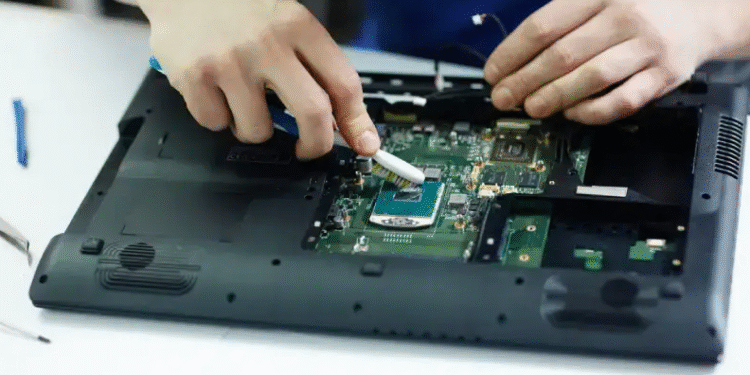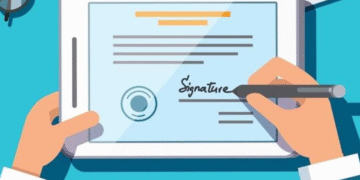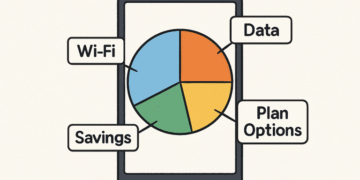When your laptop stops working or starts showing signs of trouble, it can feel like your entire workflow has hit a brick wall. Whether you rely on your device for work, study, or everyday browsing, downtime is frustrating—and costly. That’s why understanding how to get fast and reliable laptop repairs can save you both time and stress.
This guide walks you through the essentials: spotting early warning signs, knowing when to seek professional help, and ensuring the repair process is smooth, efficient, and worthwhile.
Understanding the Importance of Timely Repairs
A laptop is more than just a piece of technology—it’s often your gateway to productivity, communication, and entertainment. When problems arise, ignoring them can lead to more expensive repairs down the road.
For example, a minor battery issue can quickly escalate into a device that won’t power on at all. A fan making unusual noises may indicate dust buildup, but if left untreated, it could lead to overheating and damage internal components.
Acting promptly prevents small problems from escalating into more expensive issues and minimizes downtime, thereby preserving your device’s optimal performance.
- You minimize downtime and disruption to your routine.
- You preserve the lifespan and performance of your device.
Common Laptop Issues That Need Attention
While every laptop is unique, certain issues tend to occur more frequently than others. Recognizing these early can help you get repairs before it’s too late.
Slow Performance
Over time, laptops can become sluggish due to outdated software, malware, or failing hardware. If your laptop takes forever to boot up or load applications, it’s a sign that something’s not right.
Overheating
Excessive heat can cause your laptop to shut down unexpectedly or even damage internal parts. Overheating often stems from dust buildup in the cooling system, faulty fans, or dried thermal paste.
Broken or Flickering Screen
A cracked display, dead pixels, or screen flicker are clear indicators that repairs are necessary. Continuing to use a damaged screen can worsen the issue.
Battery Problems
If your laptop dies quickly, even after charging, or only works when plugged in, it’s time to look into battery replacement or power circuit repairs.
Unresponsive Keyboard or Trackpad
Keys that stick, don’t respond, or trackpads that behave erratically can make your device difficult to use and may require professional servicing.
Choosing Between DIY Fixes and Professional Repairs
Not all laptop problems require a trip to a repair shop. Some issues, like clearing out dust or uninstalling unused programs, can be handled at home. However, opening up your laptop without the right tools or knowledge can void warranties or cause further damage.
Professional laptop repairs melbourne are recommended for:
- Hardware replacements (screens, keyboards, batteries, motherboards)
- Complex software issues
- Water or liquid damage
- Power and charging port problems
In areas where tech services are abundant, such as laptop repair specialists in Melbourne, you can benefit from having skilled technicians nearby who can quickly diagnose and fix your device.
How to Find a Fast and Reliable Repair Service
When searching for a repair shop, speed and reliability are equally important. Here’s what to consider:
Check Reviews and Recommendations
A good reputation is built over time. Look for customer feedback that highlights both quick turnaround times and high-quality work.
Ask About Repair Times
Some services can fix common issues in just a few hours, while others may take several days. Ensure the timeline aligns with your needs.
Inquire About Warranties
Reliable technicians often provide a warranty on parts and labor. This gives you peace of mind that if something goes wrong after the repair, you’re covered.
Look for Specialization
Some repair shops specialize in specific brands or types of laptops, which can result in faster and more accurate fixes.
The Repair Process Explained
Understanding the steps a repair service takes can help you feel more confident about the work being done.
Initial Assessment
A technician will examine your laptop to identify the issue, which may involve running diagnostic tests.
Quotation
You’ll receive an estimated cost and timeline for the repair. This is the time to ask questions and confirm details.
Repair Work
Once approved, the technician will carry out the necessary repairs, whether that involves replacing a part or resolving a software issue.
Quality Testing
Before returning your laptop, a reputable repair service will thoroughly test it to ensure the problem has been resolved.
Preventing Future Laptop Problems
While repairs are sometimes unavoidable, you can take steps to minimize the risk of recurring issues.
Keep It Clean
Dust is a significant contributor to overheating. Regularly clean your keyboard, vents, and screen using safe, non-abrasive tools.
Update Software
Keep your operating system and programs up to date to prevent security vulnerabilities and improve performance.
Use a Protective Case
A sturdy case or sleeve can protect your laptop from accidental drops and bumps.
Practice Safe Charging
Avoid overcharging or using cheap, unverified chargers that could damage your battery.
Why Speed Matters in Laptop Repairs
The faster your device is repaired, the sooner you can return to your normal routine. But speed should never come at the cost of quality. Choosing a technician who offers both quick turnaround and thorough work is the key to long-term satisfaction.
In cities with high demand for tech services such as laptop repairs in Melbourne finding a balance between speed and expertise is crucial. The best repair services will communicate clearly, keep you updated, and ensure the job is done right the first time.
Final Thoughts
Your laptop is a vital tool, and when it stops working properly, the disruption can be significant. By recognizing the signs of trouble early, selecting the right repair service, and maintaining your device properly, you can keep it running smoothly for years to come.
Fast and reliable laptop repairs aren’t just about getting your device back in working order they’re about restoring your productivity, reducing stress, and protecting your investment. Don’t wait for problems to get worse—act now by contacting a trusted repair professional or scheduling your maintenance today. Take control and keep your laptop working for you.