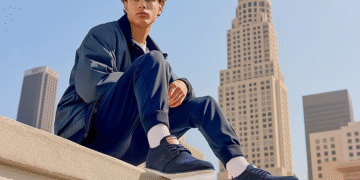Some day-to-day expenses require withdrawing or depositing money in a bank account. A free checking account is frequently connected to a debit card or direct deposit payment plan. This makes it convenient for accessing money for everyday transactions. Here is some information about checking accounts and how to open one:
Types of Checking Accounts
Banks offer various checking accounts, including personal and business accounts. Each has varying features regarding the interest rate, minimum deposit, and monthly fees. A personal checking account is ideal for individuals who want to organize their finances, pay bills, or receive paychecks.
If you’re a business owner, you can open a business checking account to manage finances properly. This account helps you to conduct daily transactions like paying invoices and accepting credit card payments. It also allows you to keep personal and business funds separate.
How To Open a Checking Account
Some banks allow individuals and businesses to open free checking accounts online. They require you to have basic information like a valid ID and an address. Here are four steps to help you open a checking account online:
1. Research Your Options
When opening a personal or business checking account, look for an accredited bank and verify its Federal Deposit Insurance Corporation (FDIC) status. A reliable bank should offer an account with features and perks that match your needs. You can choose one that provides instant debit cards, direct bank transfers, and internet banking. These features help make managing your finances easier and more convenient. You may also look for other perks that checking accounts offer, such as a low minimum deposit and no monthly fees.
2. Fill Out and Submit Your Application
Many banks provide online application forms to simplify the process and allow you to open accounts online without visiting a bank branch. The form will guide you when providing the information needed to open the account. The bank may require information such as:
- Your full name
- Date of birth
- Mobile phone number
- Physical address
- ID number
- Employment status
- Occupation
Verify that you’ve entered the correct information and submit your application for review. The bank will send you a text message or email indicating that they have received the application. They may require you to sign a consent agreement and disclosure document before proceeding with any transaction. Adding this signature indicates you’ve accepted the terms outlined in the document.
3. Fund Your Account
After approval, check the required minimum deposit to understand the amount needed to fund the account. You can transfer money electronically from another account. If you don’t have another account, visit the local branch and deposit your money. Your initial deposit differs from the minimum balance requirement, as it is required to activate the account and keep it open. The minimum balance requirement is the minimum amount you should keep in your account to avoid a monthly fee. Some banks don’t require a minimum balance after opening a checking account, so check with your bank to clarify the details.
4. Set Up Your Online Account
To fully utilize a checking account, set up features like a mobile banking app and debit card access for convenient deposits and withdrawals. You can install the bank’s mobile app and enroll in mobile banking to access the account from your phone. Activate a debit card to benefit from convenient online and in-person purchases. You may also set up transaction alerts to receive notifications if unauthorized debit card purchases go through or when your checking balance is low.
Open a Free Checking Account Today
Opening a checking account can help you manage your personal or business funds effectively. The account is easy to open and doesn’t discriminate against businesses or individuals with a bad credit score. Contact an accredited bank today to inquire about opening a free checking account.